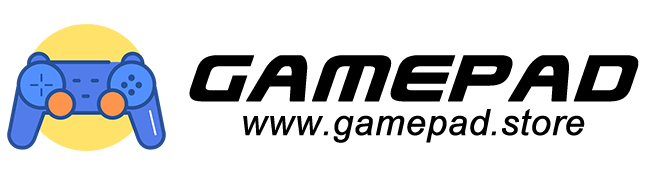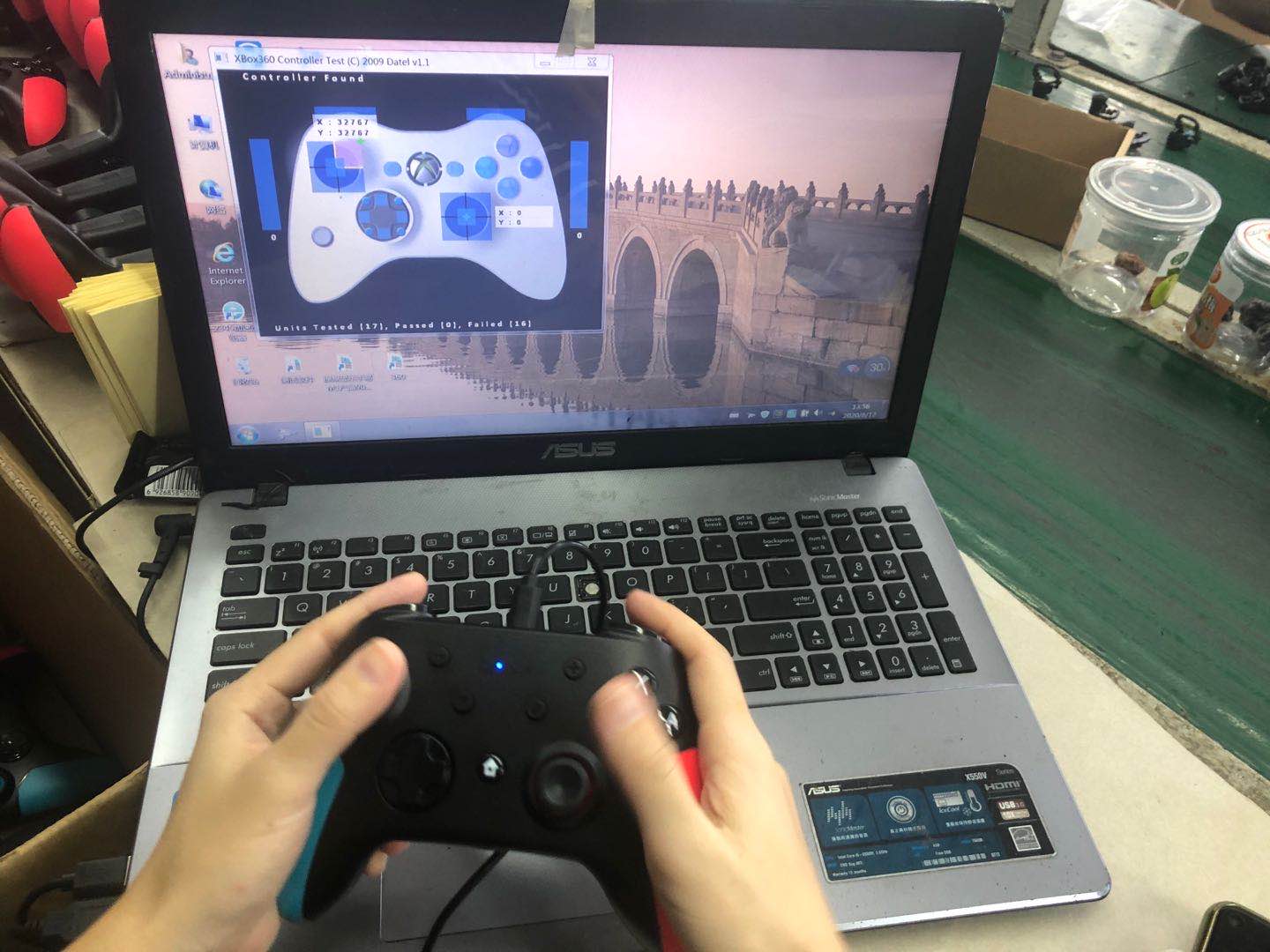Even if it is a Bluetooth model, it is necessary to physically connect the controller to the PC with a USB cable. Then you can adjust each parameter. Connect the controller to one of the PC’s USB ports. Windows will identify it and immediately download the appropriate driver. Once the driver is in place, go …
More-
How To Use PS4 Controller On PC
-
How To Recalibrate A PS4 Controller On A PC?
If you notice a malfunction with the joysticks or buttons, a calibration of the controller is necessary. In the previously opened controller properties window, activate the Settings tab and then click on the Calibrate button. A configuration wizard will open. Click Next. Leave the joystick alone and click Next to proceed with the centering of the directional cross (BMD). Then press each of …
More -
How Do I Connect A PS4 Controller To The PC Via Bluetooth?
Do you have a Bluetooth connection between your PC and your controller? You can pair them up to play without the hassle of cables. Go to Windows settings with the keyboard shortcut Win + I and then click on Devices. On the page that appears, click + Add a Bluetooth device or another device. Activate the pairing mode on your …
More