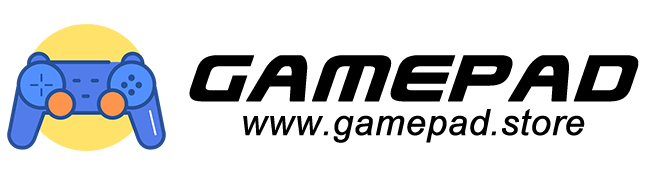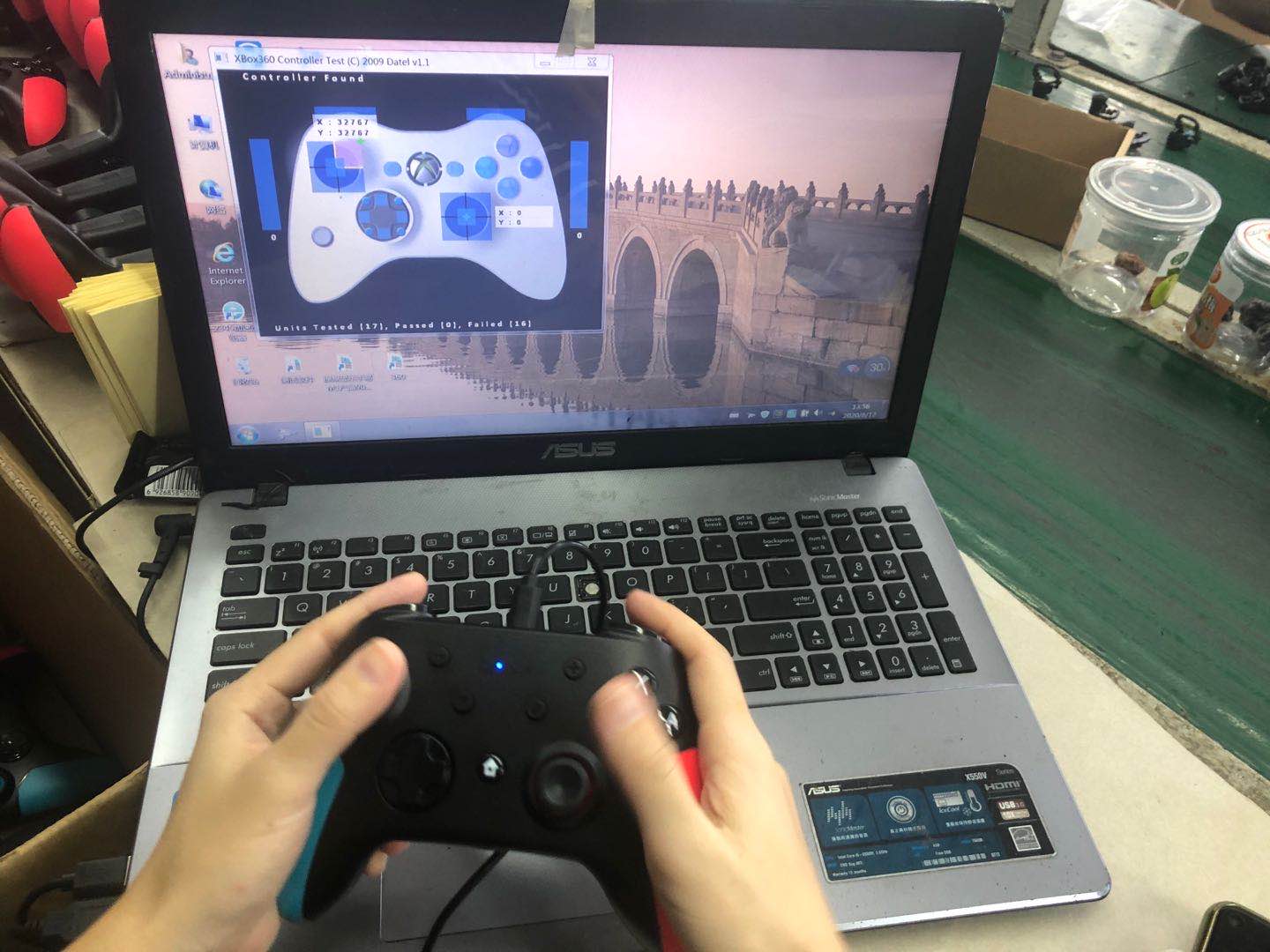Even if it is a Bluetooth model, it is necessary to physically connect the controller to the PC with a USB cable. Then you can adjust each parameter. Connect the controller to one of the PC’s USB ports. Windows will identify it and immediately download the appropriate driver. Once the driver is in place, go …
More-
How To Use PS4 Controller On PC
-
How To Recalibrate A PS4 Controller On A PC?
If you notice a malfunction with the joysticks or buttons, a calibration of the controller is necessary. In the previously opened controller properties window, activate the Settings tab and then click on the Calibrate button. A configuration wizard will open. Click Next. Leave the joystick alone and click Next to proceed with the centering of the directional cross (BMD). Then press each of …
More -
How Do I Connect A PS4 Controller To The PC Via Bluetooth?
Do you have a Bluetooth connection between your PC and your controller? You can pair them up to play without the hassle of cables. Go to Windows settings with the keyboard shortcut Win + I and then click on Devices. On the page that appears, click + Add a Bluetooth device or another device. Activate the pairing mode on your …
More -
How Do I Set Up A PS4 Controller In Steam?
Your controller is now properly detected and configured in Windows. All that’s left to do is launch your gaming platform (Steam in our example) and fine-tune the settings if necessary. Open a game requiring a controller and do the first test. If the settings do not suit you, quit the game, then click on the Steam …
More -
Why Use a Game Controller?
We’ve previously covered a number of ways in which you can play games on your Mac but if, like me, you prefer to use a controller than the keyboard and mouse, help is at hand. In this tutorial we show you how you can set up and use a game controller with your Mac. Why Use …
More -
Wireless Game Controller Manufacturer
We’ve been in game accessories industry for over 23 years, we are one of the top manufacturers and OEM/ODM service providers in the field of game and computer accessories. Many PC accessories’ companies and store-chains in Japan, USA, Europe and South America are already benefiting from our total solution project, including product design and development, …
More -
Customize Wireless Bluetooth Game Console for PS3 Controller
Customize Wireless Gamepad Joystick Bluetooth Game console for PS3 Controller Features: 1.Compatible for all PS3 Game console,PC/Laptops. 2.Built-in Lithium battery,fast charging(2hours),long time standby(10hours). 3.Wireless handle,bluetooth,relaidble quality. 4.ABS plastic case packing for delivery
More -
Wireless Joystick from Fun Electronics China
We focus on plastic mold and injection molding and assembly, also produce wireless joystick and have applied for design patent certificate. Welcome to visit us and ask for quotation. We have these wireless joysticks: -portable mini high definition video conversion base for N-SWH console, new-type wireless gamepad. -Pro controller is compatible with SWH console also …
More